Editor's review
Often people forget many things and like to have something to remind them of all the things they want to recall. The software FullRecall let you save all the information that may be required again. It’s a very simple program which is easy to use and a true pleasure to operate.
The software has such smaller size that you can almost count the time on your fingers when it gets downloaded. It’s much quicker in installation and opens up with a simpler screen. With some option the screen is divided in two parts one is for the questions and the below one is for the answers. You can format the text when you type the information in the form of question and answer. You can also put the images to the question and the answer area. Even you can add up sound to these. The right side shows the option for learn, force, and input. Clicking on the input option, you can select a category or create a new one. You can note down the information according to the category. With the knowledge manager you can invert the question and answer or keeping the copy of it and then perform the function. You can open a category and even import and export the formats. You can find the elements or make the queue and even change the category background. See the statistics and even you can schedule the time there are different option for the software settings. When you’re learning or recalling the information with the question – answer then the software gives you remarks like ideal, good, pass, poor, etc. It depends on the accuracy and the speed by which you answer the question. It also gives a hint option to make it easy for you to remember the things. Overall the neat working and seamless flow of actions provided by the software is sure to help it gain currency amongst users.


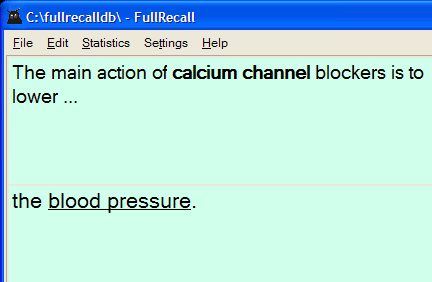
User comments